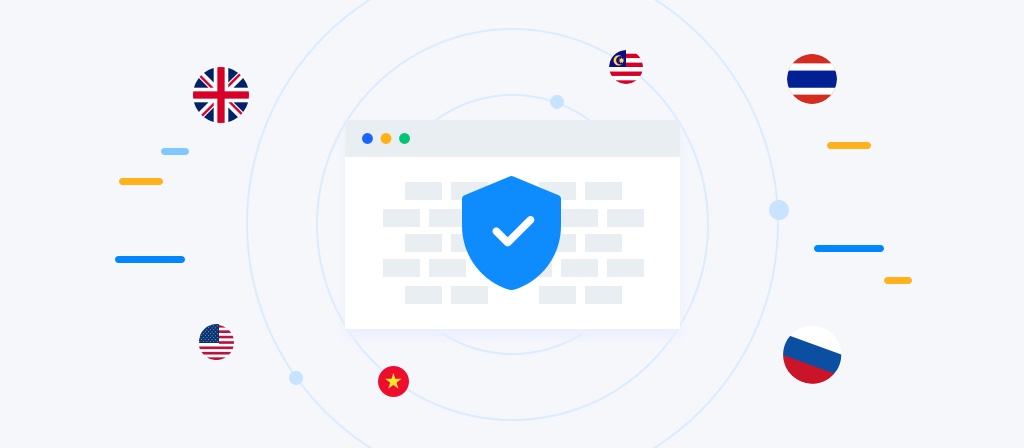
In the digital age, privacy protection has become one of the top priorities for many individuals and businesses. Your IP address acts as your “identity card” online, allowing websites and service providers to track your activities, location, and even device information.
To enhance privacy protection, bypass geographic restrictions, and avoid IP bans, hiding your IP address is increasingly important. This article will explore four easy and effective ways to hide your IP address, comparing these methods to help you make the best choice.
What is an IP Address?
An IP address (Internet Protocol Address) is a unique identifier assigned to every device connected to the internet. It functions similarly to a postal address in the digital world, ensuring that data is correctly delivered to the target device. IP can be in IPv4 format (e.g., 192.168.1.1) or IPv6 format (e.g., 2001:0db8:85a3:0000:0000:8a2e:0370:7334).
An IP not only identifies the device but can also reveal the physical location of the device and even personal information about the user. For example, websites can detect your country, city, and even the ISP (Internet Service Provider) you’re using based on your IP address. Therefore, hiding your IP address becomes an effective way to protect your privacy and prevent tracking.
4 Easy Ways to Hide Your IP Address:
1. Using a Proxy Server
A proxy server is one of the most common methods for hiding your IP address. It acts as an intermediary between your device and the internet, allowing the proxy to send requests on your behalf and mask your real IP address. Proxies come in various types, including:
- HTTP/HTTPS Proxies: Designed specifically to handle web traffic, making them ideal for browsing websites, data scraping, and accessing restricted content.
- SOCKS Proxies: More flexible than HTTP proxies, SOCKS supports a wider range of protocols (e.g., TCP, UDP) and is suitable for activities like gaming, torrenting, and more.
- Residential and Datacenter Proxies: Residential proxies are assigned to real devices, offering a higher level of anonymity and avoiding detection by websites. Datacenter proxies are generally cheaper but easier for websites to identify.
Pros:
- Flexible and suitable for a wide range of online activities.
- Helps bypass geographic restrictions and network blocks.
- IP rotation prevents IP bans.
Cons:
- Free proxies may be unreliable and slower.
- High-quality proxy services can be expensive.
2. Using TOR (The Onion Router)
TOR is a free, open-source anonymity network that routes your internet traffic through multiple relays spread across the world, effectively hiding your real IP address. The way TOR works is akin to the layers of an onion—each data packet is encrypted multiple times, and every time it passes through a relay, it is decrypted.
Pros:
- High level of anonymity, making it hard to trace your real IP.
- Free and open-source, widely used for privacy protection.
Cons:
- Slower speeds due to multiple relays.
- Some websites may block TOR traffic, making it inaccessible.
3. Using a Mobile Network
When you connect to the internet via a mobile network (e.g., 4G, 5G), your mobile carrier assigns a dynamic IP address to your device. Therefore, using a mobile network can temporarily change your IP address, providing some level of privacy.
Pros:
- Dynamic IP addresses change frequently, preventing long-term tracking.
- Simple to use without needing additional tools.
Cons:
- Network speeds may be inconsistent, especially in areas with weak signals.
- Some carriers may limit data usage, affecting internet performance.

4. Connecting to Public Wi-Fi
When you connect to a public Wi-Fi network (e.g., in cafes, airports, libraries), your device uses the network’s IP address instead of your own. This is an easy way to temporarily hide your IP address.
Pros:
- Free and convenient, especially for short-term IP changes.
- Bypasses regional blocks and access restrictions.
Cons:
- Public Wi-Fi is often insecure, putting you at risk of data breaches.
- The connection may be unstable, affecting the overall internet experience.
Comparing Methods for Hiding Your IP Address
When choosing a method to hide your IP address, you need to consider factors like cost, anonymity level, efficiency, and security. Here’s a comparison of different methods:
| Method | Price | Anonymity Level | Efficiency | Security Level |
| Proxy | Free or paid | Medium | High | Medium (depends on proxy type) |
| TOR | Free | High | Low (slower speed) | High |
| Mobile Network | Pay-per-use | Medium | Medium | Medium |
| Public Wi-Fi | Free (sometimes) | Low | High (but unstable) | Low (potentially insecure) |
Reasons to Hide Your IP Address
Hide Your Location
One of the main reasons to hide your IP address is to protect your location. By hiding your IP address, you prevent websites and services from tracking your physical location based on your IP, further safeguarding your personal privacy.
Bypass Network Restrictions
Hiding your IP address can help you bypass geographic restrictions, enabling you to access content that is unavailable in your region. For example, by changing your IP, you can access restricted streaming services (such as Netflix, BBC iPlayer, etc.).
Avoid IP Bans
Some websites and services may block your IP address due to frequent visits. By changing your IP address, you can avoid being banned and continue accessing the content.
Block Targeted Attacks
Hiding your IP address can prevent hackers or malicious software from targeting you. It adds an extra layer of security, reducing the risk of personal data exposure or malicious actions.
Privacy Protection
By hiding your IP address, you can prevent advertisers, website operators, and third parties from tracking your browsing activities, minimizing personalized ads and interruptions.
Prevent Network Monitoring
In certain countries or regions with strict network monitoring, hiding your IP address is an effective way to avoid third-party tracking of your online behavior, preserving your freedom of expression.
More Reasons to Hide Your IP Address
- Bypass Price Discrimination: Some online retailers and services offer different pricing based on your IP address. Changing your IP can sometimes help you access better pricing.
- Secure Online Transactions: When conducting financial transactions or purchasing products, hiding your IP address can increase security and prevent malicious attacks.

Do Businesses Hide Their IP Addresses?
Yes, businesses often hide their IP addresses, especially when conducting market research, competitive analysis, or data scraping. By using proxies, businesses can bypass geographic restrictions and prevent their IP addresses from being blocked by websites. Additionally, businesses use these technologies to protect their servers from DDoS attacks and improve website stability.
Conclusion
In 2025, as privacy concerns grow, hiding your IP address has become a crucial tool for online security and personal privacy. By using proxies, TOR, mobile networks, and public Wi-Fi, you can choose the best method to protect your online privacy. Each method has its pros and cons, and selecting the right one can help you enhance your online experience and safeguard your personal data.
Whether you want to bypass geographic restrictions, avoid IP bans, or protect your privacy, hiding your IP address is a powerful tool. Choose the right solution based on your needs to ensure that your online activities remain secure and anonymous.
Frequently Asked Questions:
Is TOR completely anonymous?
- TOR offers a high level of anonymity, but it is not 100% secure. Users should be cautious and avoid exposing personal information.
How do I choose the best method to hide my IP address?
- The choice depends on your needs: use mobile networks or public Wi-Fi for short-term IP changes, and proxies or TOR for long-term privacy protection.



