
Now there are more and more Telegram users, but some areas restrict the use of Telegram. Using a Telegram proxy can help you break through the restrictions. Do you want to know how to set up a Telegram proxy? Then read this operation guide together.
What is a Telegram proxy?
Telegram proxies act as middlemen between the Telegram app and the internet, providing users with a route to access Telegram without restrictions imposed by ISPs or governments.
By masking the user’s IP address, a proxy makes the traffic appear as if it comes from a different location. As a result, it has a high level of anonymity and privacy, and this disguise can help users circumvent blocks and restrictions, ensuring seamless access to Telegram.
How do Telegram proxies work?
Man-in-the-middle: Your data doesn’t connect directly to Telegram’s servers, but is first transferred to a proxy server. You can think of it as an intermediary that forwards your messages without revealing your identity.
Encrypted journey: Your data is already encrypted in Telegram, but proxies add another layer of protection. It’s like double-wrapping your messages for ultimate security.
Hide identity: By masking your IP address, proxies keep your location secret. No snoopers can track your messages.
Benefits of using a Telegram proxy
1. Enhanced privacy and security
A proxy server masks your real IP address, making you appear to be a user from a different region, making it harder for third parties to track your location or monitor your activities.
2. Bypassing geo-restrictions
In countries where Telegram faces restrictions or outright bans, proxies act as digital bridges, enabling users to stay connected to the global community. This is especially important in regions like Iran and Pakistan, where access to Telegram may be restricted.
3. Improved performance
A proxy can sometimes improve your connection speed. By optimizing the paths and servers through which your traffic is routed, proxies can bypass network congestion and provide a more stable connection, especially in areas with unreliable internet infrastructure.

Disadvantages of using a Telegram proxy
While Telegram proxies are easy to set up and generally work well, there are some important risks to be aware of:
1. Unsafe proxies: Not all proxies are safe. If you use an untrusted proxy, your data could be leaked or intercepted by a third party. This is especially dangerous when sharing personal or sensitive information.
2. Unreliable connections: Free or public proxies are not only security risks, but they can also be slow or stop working without notice. This can disrupt your connection to Telegram, making it unstable or causing it to disconnect frequently.
3. Limited privacy: While proxies can hide your location, some may still track your activity. If you’re concerned about privacy, using a proxy may not fully protect you, especially if the proxy itself is compromised.
4. Legal issues: In some countries, using a proxy to bypass internet restrictions may be illegal. Before using a proxy, be sure to check local laws to avoid any legal issues.
Why do you need a Telegram proxy?
Although Telegram encrypts your data for security purposes, proxies provide an additional layer of encryption to optimize security. Moreover, Telegram proxies work by masking your actual IP address. Here are some of the reasons why you need to use a Telegram proxy:
1. Improved security and privacy
One of the main reasons for using a Telegram proxy is to improve privacy and security. Connecting to a proxy hides your IP address, which makes it difficult for websites and third parties to track your activities.
2. Bypassing geo-restrictions
Another important application of a Telegram proxy is to bypass geo-restrictions. Depending on your location, the use of Telegram may be restricted. Subsequently, using a proxy server can give you unrestricted access to the platform from other countries.
Thus, you can connect to servers that can give you unrestricted access to the content you want. This application is particularly useful when you need Telegram for business or personal communications.
3. Fast connection speed
Using a proxy from a reliable provider guarantees fast connection speeds. Thus, proxies can optimize the connection speed and quality of Telegram.
4. Advanced features
Another reason to use a proxy is that it provides access to advanced features on Telegram. Some of these features include automating certain activities, such as managing multiple accounts, verifying ads, or scraping ads.
5. Access restricted content
Sometimes Telegram restricts the content you can access based on your location. However, using a proxy will hide your IP address and route your traffic to a location where you can access restricted content.
How to choose the right proxy for Telegram?
1. Proxy type:
First, decide what kind of proxy you need. SOCKS proxies are fast and suitable for apps like Telegram, while HTTPS proxies are good for security. You can choose as needed.
2. Speed:
Look for a proxy that provides high-speed connections so that your messages can be sent quickly without any delays.
3. Security:
Security is crucial, check if the proxy has strong security features. You need a proxy that can encrypt your data to prevent snooping.
4. Anonymity:
If privacy is important to you, make sure the proxy completely hides your IP address. Elite or anonymous proxies are your best choice to keep a low profile.
5. Location options:
Prefer to choose a proxy that provides global locations, which can help you bypass any geo-blocking and access content in any region.
6. Compatibility:
Make sure the proxy works smoothly with Telegram and your device. Some may require additional setup, so choose a proxy that is easy to use.
7. Customer support:
Good support is very important in use. Look for a service with reliable support options, whether it is chat, email, or phone.
8. Cost:
Consider your budget, compare prices, and prioritize reputable proxies that fit your budget.
9. User Reviews:
See what others are saying about a proxies. Reviews can give you a good idea of its reliability and effectiveness.
10. Trial Period:
If you can, find a proxies that offer a free trial or money-back guarantee. This way, you can test it and see if it’s right for you before making a commitment.
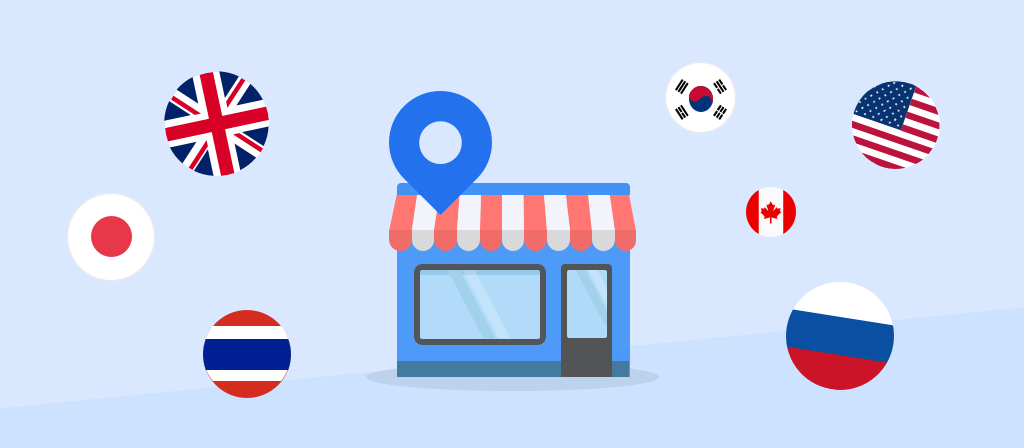
How to set up a Telegram proxy?
The Telegram app is available on Android, iOS, Windows, Mac, and Linux. Each device has different settings. Here’s how to set it up.
Telegram proxy settings for Android:
Step 1: Open the Telegram app and tap on the three lines in the top left corner.
Step 2: The Telegram menu will open and tap on Settings > Data and Storage > Proxy Settings > Use Proxy or Add Proxy
A dialog box like this will appear
Step 3: You can choose from SOCKS5 or MTProto and then you must:
Enter your server or IP address/hostname and port number.
Enter your login credentials for SOCKS5 or secret credentials for MTProto.
Click the check mark when done.
Once you’ve enabled the proxy settings in the Telegram app, you’re done! If your Android device says Connected at the bottom, your Telegram proxy will be online.
Telegram proxy settings for IOS:
Step 1: Open the Telegram app and tap on Settings.
Step 2: Now, click on Data and Storage > Proxies > Add Proxy.
A dialog box like this will open.
Step 3: You can choose from SOCKS5 or MTProto, then you have to:
Enter your server or IP address/hostname and port number.
Enter your login credentials for SOCKS5 or secret credentials for MTProto
Click Done when you are done.
Toggle the Use Proxy button to enable the proxy.
Telegram Proxy Settings for Desktop:
Telegram also offers desktop apps on Windows, Linux, and MacOS. Here is how you can enable a proxy on the Telegram desktop app.
Step 1. Open the Telegram app
Step 2. Click on the three lines in the top left corner
Step 3. Go to Settings > Advanced > Connection Type > Custom Proxy/Add Proxy
A dialog box like this will open
Step 4: You can choose from SOCKS5 or HTTP or MTProto, then you have to:
Enter your hostname or IP address/server and port number.
Enter your login credentials for SOCKS5/HTTP or secret credentials for MTProto.
Click Save when done.
You are done! If your desktop app says Connected at the bottom, your Telegram proxy will be online.
Conclusion
If you also want to use Telegram, follow this guide to set it up. Here we will teach you how to set up Telegram proxy. There are also guides for different devices such as Android, iOS, Windows, Mac, and Linux waiting for you to learn.



