
If you want to know how to configure a proxy server in Linux, Windows, and iPhone, don’t miss this article. Here we introduce in detail how to configure a proxy server in Linux, Windows, and iPhone. Let’s take a look!
What does Configure Proxy Mean?
Configuring a proxy involves setting up a server that acts as an intermediary between your device and the Internet. You can use a proxy on different devices and improve your browsing experience.
Why Use a Configured Proxy?
1. Enhanced security: A proxy can act as a firewall, helping to block malicious websites and threats.
2. Enhanced privacy: A proxy can help you hide your IP address, improve anonymity and privacy, and prevent tracking.
3. Bypass restrictions: A proxy grants access to geo-restricted or restricted content by routing different IPs, making you look like a real user from different regions.
4. Faster performance: By caching frequently visited content or websites, you can load faster when you visit again, reducing server memory.
Benefits of using a proxy
For those who play multiplayer online games (MMOs), using a proxy is key to protecting privacy and controlling network access. Properly setting up a proxy not only improves online security, but also makes it easier to manage multiple accounts, providing more opportunities to access restricted content. Here are the benefits of configuring a proxy:
1. Enhanced security: A proxy helps protect your IP address from being tracked and attacked by hackers. In addition, you can also change the proxy settings to avoid IP information leakage, so that you can browse the web more privately and safely.
2. Overcome geographical barriers: When you configure a proxy server located in another country, you can “cheat” the server system and access content that is only available in that country.
3. Install a web filter: Schools and offices can use proxy servers to block access to bad websites, thereby ensuring a safer online environment. This not only helps prevent potential security vulnerabilities, but also reduces the risk of important data leakage.
4. Traffic balancing: A proxy server will help organizations optimize network performance, reduce the risk of overload, and maintain stability even during traffic peaks or high activity.
What is a Linux proxy server?
A proxy server in Linux acts as an intermediary between your device and the internet, routing your web traffic through a separate server.
This setup can be used for a variety of purposes, such as enhancing privacy, controlling access, or bypassing restrictions. In Linux, proxy servers are usually configured for HTTP and SOCKS5 protocols, depending on your needs.
How to configure proxy server in linux?
1. In the Connection Tunnel login dialog box, click Advanced.
2. Click the Proxy tab.
3. Click one of the following options:
Direct connection to the Internet: Enables direct connection to the Internet without outbound proxy server redirection.
Automatically detect proxy settings: Configures the client to detect and use outbound proxy server settings defined on the remote network.
Manual proxy configuration: Allows you to manually specify proxy server settings. In the SSL field, enter the host name or IP address of the Internet proxy server.
In the Port field, enter the port number that the server is listening on. Select Use the same proxy server for all protocols to use a specified SSL server for all traffic, or specify a different proxy server and its port number for HTTP, FTP, or SOCKS traffic.
Alternatively, in the Do not use proxy field, you can specify a host name or IP address that you do not want to redirect through a proxy server.
Auto proxy configuration URL: Configures the client to retrieve a proxy auto-configuration (.pac) file that specifies proxy server settings. In the field, enter the server URL that hosts the .pac file.
4. Click OK.
The login dialog box will appear.
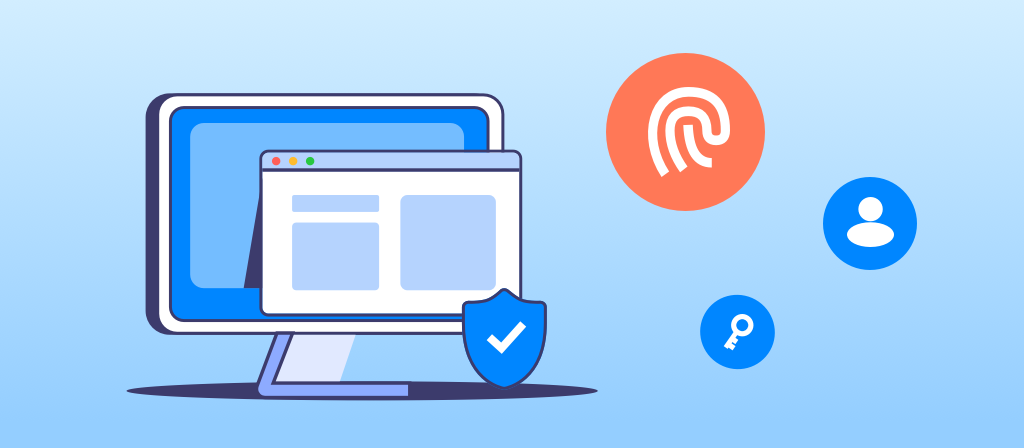
What is a Windows proxy server?
A Windows proxy server is a middleman between your device and the target website. Your device does not connect directly to the website, but goes through the proxy server, thus hiding any identity information and providing high anonymity and privacy.
How to configure proxy server in windows?
1. Open the Start menu. Search for Settings and open it. You can also use the Win + I shortcut keys.
2. Click on Network and Internet.
3. Go to the Proxy tab. Here you have two options – Automatic proxy setup and Manual proxy setup.
Automatic proxy setup:
1. To use automatic proxy setup via a script, find the Automatic proxy setup section in the Proxy menu.
2. Toggle on Automatically detect settings. This enables the system to automatically detect and configure proxy settings on the network using the Web Proxy Auto-Discovery Protocol (WPAD). This feature is mainly used by companies to allow computers to access internal networks.
3. If you have a direct link to a Proxy Auto-Configuration (PAC) file, toggle on Use setup script.
4. Provide the PAC file URL in the Script address field. This file contains rules for how the system should handle web requests and which proxy servers to use.
5. Click Save.
Manual proxy setup:
1. Scroll down to Manual proxy setup.
2. Toggle “Use a proxy server”.
3. Enter the address and port of the proxy. You can easily get this information from the
Decodo control panel. These proxies must be in HTTP or HTTPS format only. For
SOCKS5 proxies, read the following section.
4. Make exceptions for certain websites (optional). In the text box below, enter the URLs that should not use the proxy server, separated by semicolons (;).
5. Decide whether the proxy should be used for internal addresses. This ensures that addresses within your private or corporate network bypass the proxy server and are processed directly. This prevents internal traffic from being routed through the proxy unnecessarily.
6. Click “Save”.
What is an iPhone proxy server?
An iPhone proxy server is an intermediary between the browser and the Internet. It reroutes information sent by the browser to hide your IP address from websites, improve the privacy of online activities, and help you bypass geographical restrictions and access content in restricted areas. Without a proxy, the target website will see your IP address. Using a proxy can also reduce malicious attacks for you.
How to configure proxy server in iphone?
Automatically configure a proxy server in iPhone:
If you have a link to the provider’s proxy settings configuration script, follow these steps.
1. Open Settings on your iPhone.
2. Tap Wi-Fi.
3. On the Wi-Fi name you are connected to, tap the circled “i” icon.
4. Scroll down and tap Configure Proxy.
5. Select Automatic in the configuration options.
6. Fill in the configuration script link provided by the provider in the address bar.
7. Tap Save.
Your iPhone will connect to the proxy server based on the settings in the configuration script.
Manually configure a proxy server in iPhone:
Another way to enable iPhone proxy is to configure it manually. Here’s how:
1. Open Settings > Wi-Fi.
2. Tap the circled “i” icon next to the Wi-Fi name.
3. Select Configure Proxy at the bottom.
4. Select Manual Configuration.
5. Fill in the proxy server and port.
6. Enable authentication.
7. Then, fill in the username and password you used to register with the proxy server provider.
8. Click “Save”.
If you have filled in all the proxy server details correctly, your iPhone will use the new IP address.

How to correct proxy errors
If users use proxy services, connection errors are usually caused by one of the following reasons:
1. Proxy server overload: Free proxies are usually used by too many people, and there is also a risk of information leakage. When free proxy server requests exceed the capacity of such servers, overload errors will occur.
In this case, the browser will display a “Proxy Server Error” message. Users can choose to wait or use another server. Users can also consult the administrator to find out when the service is expected to be restored.
2. Proxy server offline: If the server is permanently disconnected from the network, it will no longer be able to provide any proxy services. The reasons behind this may be technical problems or the bankruptcy of the provider.
In this case, users have no choice but to look for other forwarding proxies or simply not use proxies to surf the Internet.
3. The IP address of the proxy server has changed: If the IP address of the proxy server has changed, it will also cause connection problems.
Users can correct this problem by finding the new address of the proxy server and adjusting the configuration in the system settings or browser.
4. Connection data input error: The most common cause of such errors is the wrong proxy settings entered by users.
Before contacting a provider or considering another proxy service, users should first check their settings for any IP address and port number typos.
Conclusion
Before configuring a proxy server in Linux, Windows, or iPhone, you should also understand the definition, functions, and advantages of a proxy. You should also choose a proxy server based on your own needs, and try to choose a proxy provider with high credibility, a large IP pool, and many supported services.



