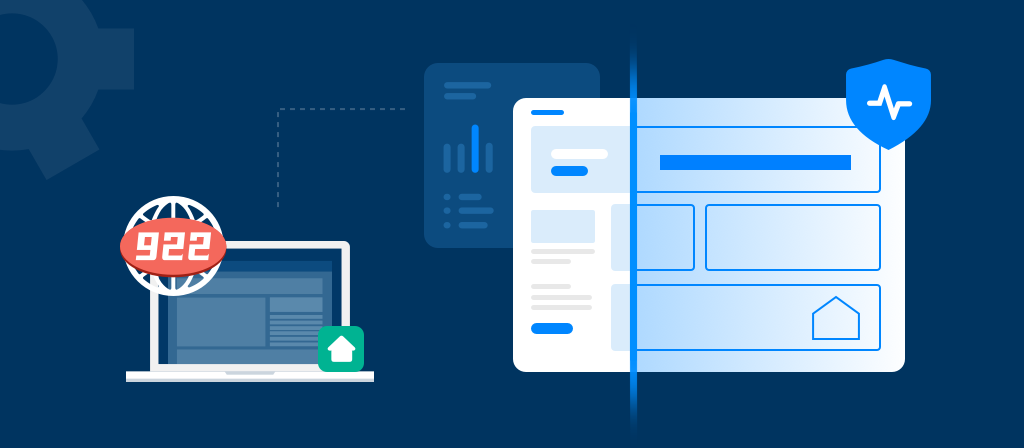
It is very simple to set up a proxy using the Safari browser. If you don’t know how to set up a proxy using the Safari browser, read this article. There is a detailed guide here to help you easily set up a proxy using the Safari browser.
What is a Safari proxy?
A Safari proxy is an intermediary that sits between your device and the internet, replacing your computer’s IP address with that of the proxy, allowing it to make web requests on your behalf without the server you’re requesting resources from identifying you directly.
Not only does this extra layer of request handling protect your identity from the prying eyes of hackers and spammers, but using a proxy also lets you access content that’s restricted based on your location, since your requests will appear to be coming from an unrestricted network or country.
A Safari proxy is similar to a Chrome proxy and a Firefox proxy in that it’s a proxy designed specifically to work with its namesake web browser. The beauty of a dedicated web browser proxy is that you retain all the performance benefits while still being able to easily use your favorite web browser wherever you go.
Reasons to use a proxy server in Safari
There are many reasons to use a proxy server. These include:
1. Some services restrict your access based on your IP address, and using a Safari proxy can help you route IPs from different regions.
2. Some websites restrict access to your country or region. Today, most countries only open websites to their residents, but these web resources are open to all Internet users. In this case, a proxy server is the best solution to access these resources.
3. Business activities in social media. Such activities require the use of multiple accounts at the same time. In order to avoid having their profiles blocked, users use separate proxy servers for each account, thereby hiding the fact that they use multiple accounts.
4. Proxy servers can improve the quality of Internet connections and the speed of web page response. Proxy servers have Internet data compression capabilities, so pages display faster and respond faster.
5. In addition, proxy servers can keep you anonymous on the Internet, thereby protecting your data from attacks by black hat hackers.
Benefits of using Safari proxies for enhanced privacy and security
Using a proxy server, such as the SOCKS5 proxy in Safari for macOS, has many advantages in terms of privacy and security. Here are some of the main benefits:
1. Anonymity: When you browse the internet through a proxy server, your real IP address is hidden, making it difficult for websites to track your online activities. This helps protect your privacy and prevents websites from collecting your personal information.
2. Encryption: SOCKS5 proxies support encryption, which means that any data transmitted between your device and the proxy server is encrypted. This adds an extra layer of security, especially when using public Wi-Fi networks or accessing sensitive information online.
3. Bypass restrictions: Safari proxies can help you get around geographical restrictions, helping you bypass geographical restrictions or censorship imposed by certain websites or governments by routing IPs in different regions. Access content that may not be accessible in your location at any time.
4. Filter malicious content: Some proxies have built-in filters that can block malicious websites or content, protecting your device from potential threats such as malware or phishing attacks.

How to Set Up Proxy in safari browser?
Safari is an excellent browser for Apple users optimized for devices from this ecosystem. What’s more, setting up Safari proxies takes only several easy steps, and you can turn them off just as quickly. Here’s how to do it:
1. Open the Safari browser and click on Safari in the top left corner.
2. Click on Settings from the dropdown menu.
3. Find and select the Advanced tab on the right side of the options tab.
4. Go to the Proxies section near the bottom and click Change Settings.
5. Select the proxy type from the left-side list. HTTP, HTTPS, and SOCKS proxies are the most common options. We’ll use a Secure web proxy (HTTPS) as an example.
6. Enter the proxy IP or hostname and port under Secure web proxy.
7. If your proxy requires authentication, tick the button next to Proxy server requires password.
8. Enter your proxy’s username and password .
9. Click OK to save your settings.
Now, all your Safari traffic flows through the proxy server masking your original IP address. But remember that these are device-wide Safari proxy settings, so every other app running on the system is also redirected through the proxy server.
How to Set Up Safari Browser Proxy on iPhone
Similarly to macOS, you have to set a device-wide proxy connection on an iOS device. Follow these steps:
1. Open iPhone settings.
2. Tap on Wi-Fi.
3. Select the information icon located next to the Wi-Fi network you are using.
4. Scroll down and tap the Configure Proxy option in the HTTP Proxy section.
5. Choose Manual configuration.
6. Enter the proxy server IP or hostname and the port number in the appropriate fields.
7. If your proxy requires authentication, tick the Authentication button.
8. Enter your proxy username and password.
9. Tap Save in the upper right corner to finalize.
If you have a proxy configuration script URL, in step 5, choose Automatic and enter it. Also, please remember that the exact steps may slightly differ per iPhone model but generally follow the same logic.
How to Disable Safari Browser Proxy on iPhone
You will have to follow similar steps to turn off Safari proxies.
For macOS:
1. Go to the system network settings following the actions outlined in the guide above and click on Proxies.
2. Deselect any active proxy type you enabled in Step 5.
3. Click OK to apply your settings.
For iOS:
1. Follow our written iOS guide to go to Wi-Fi settings and tap on the information icon next to your network.
2. Scroll down and tap on Configure Proxy.
3. Select Off and tap Save.

Safari browser proxy common troubleshooting
When setting up a Safari proxy in macOS, there are some common problems that are often encountered. Here are some troubleshooting and expert tips to help you easily solve these problems:
1. One of the most common problems users encounter when setting up a Safari proxy is configuration errors. It is important to ensure that the proxy settings are entered accurately, including the IP address and port number.
Even a small mistake in one of these details can cause connection problems or proxy connection failures. Double-checking the settings before saving the configuration settings can help avoid this problem.
2. Another common problem is the compatibility between the selected SOCKS5 proxy and Safari. Not all proxies are compatible with all browsers, so it is crucial to choose a proxy that works seamlessly with Safari for macOS.
Some proxies may require additional configuration or specific settings in Safari to work properly. Checking the compatibility of the selected proxy with Safari can save time and avoid trouble later.
3. You may also encounter network connection problems when setting up a Safari proxy. Issues such as slow network speeds or intermittent connections can affect the performance of the proxy, resulting in an unstable browsing experience.
Troubleshooting network connection issues by restarting your router, checking your network cables, or contacting your Internet service provider can help resolve these issues.
4. Firewall settings on macOS can sometimes interfere with the functionality of the Safari proxy. If certain firewall rules block outgoing connections or restrict access to specific ports, it may prevent the proxy from successfully establishing a connection.
Adjusting the firewall settings to allow connections through the specified port, or temporarily disabling the firewall during proxy setup, can help resolve this issue.
Conclusion
Using a Safari browser proxy can not only help you increase your Internet speed, but also hide your real IP address and enhance the anonymity of your online activities. It helps you bypass geographical restrictions and access various restricted content by routing IPs from different regions. It has many functions. Interested users can come and learn more!



